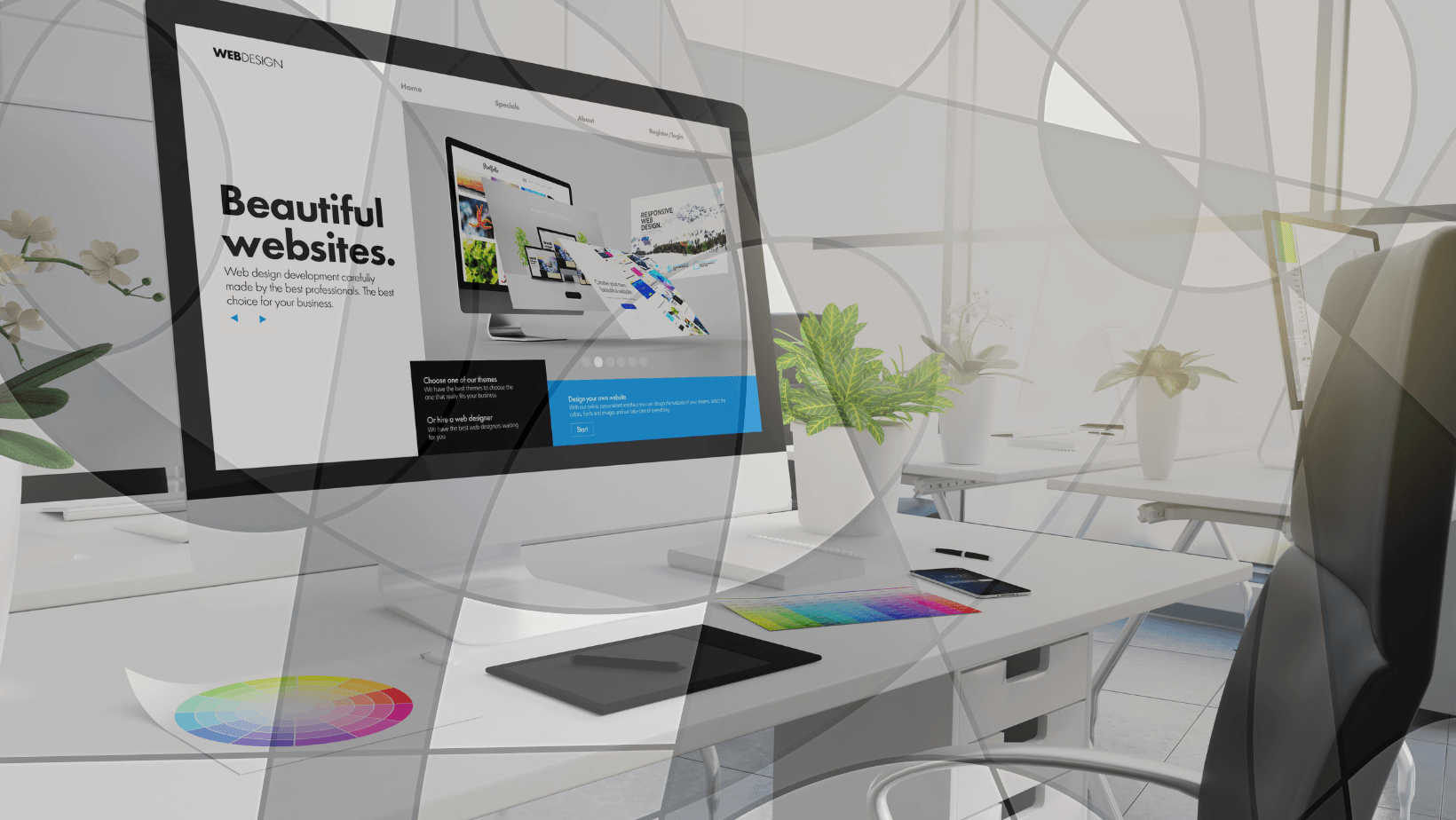By Martha Golea
•
January 6, 2023
I have to say, template websites are a blessing and a curse. The benefits are fantastic, but are the cons worth it? First of all, if you're wondering what even is a template website? then I'm glad you're here! A template website is one that is pre-designed and you just put in your information and images. This is the opposite of a custom designed site, which is created specifically for you. Building a template website If you're planning to make a website and you don't think you can afford to hire an agency or a freelance web designer, you are probably looking at DIY website building platforms like WordPress, Wix, or Squarespace. There are a lot of these options, these days, and some are pretty good. (Also, some are pretty terrible. How do you know which is which?) These platforms are template based, meaning you search through their library of pre-designed websites to find one that has the style and features you like best. You may even find one that is free. Ooh, free! you think. However, just like the slobbery dog you found in the woods, this one is likely to bite you in the butt, eventually. So let's just talk about the paid templates, okay? Pros and cons of website templates Building from a template is going to be pretty fast and a lower investment in the short-term. And templates are great for people who want to DIY but don't have web design experience. T hose are great pros! However, that initial low investment cost can add up if you start needing to add pages o r features after you've started working with your template. This may not even be possible, depending on the platform you're using. Also, I ought to mention a template looks like a template. Especially if it's from a popular platform...extra especially if you found it in the "most popular template" category of a popular platform. That means the internet is littered with the exact same website you're about to publish. It may look great, but it gets hard to differentiate businesses from each other when they all look the same, you know? (Whew, don't get me started.) On these DIY platforms, you may also run into some fun issues such as: Your design is not responsive. That means it doesn't automatically adjust for the screen size it's being viewed on. Want someone to fill out a form but they have to scroll sideways on their phone to find it? Say goodbye to that sale. Your hosting cannot handle heavy traffic. The "affordable" hosting with your DIY site may be the internet equivalent of a hostel. Let's see how many people/sites we can cram into one space before all hell breaks loose! (This is not specifically a template problem, but it is a common problem when you use a DIY platform to publish your site.) SEO sabotage! All those plug-ins and third party apps you need to make your site run are wrecking your page load speed. And page load speed is one of the key factors in search ranking. Want to show up on page 27 of Google? Go ahead and pile on those WordPress plug-ins, with shared hosting. Your website will open by this time tomorrow. And s omeone from Google may show up at your house to personally yell at you. Insecurity? Not you, personally. Although that may be the case, too. But a template site may not include an SSL certificate (the little lock in the address bar). Security is another one of the key factors in search ranking, so without that certificate, search engines are not likely to encourage visitors to your website. Get comfy on page 53 of Google! I should also point out that when you DIY with a template, you get to do all the research, work, and testing yourself. And please do testing - at a variety of screen sizes. Because if you don't, I can practically guarantee you'll end up with sneaky little details you didn't notice while you were building. Now that I've blasted you with doom and gloom, can you still use a DIY template? TOTALLY. Think of this as a checklist of things to look out for, when you're doing your research. However...there is a comparable option you might not know about: Using a MARGO media template website I'll make this quick and just say all of the cons I listed before are not going to happen with one of my templates. Sound too good to be true? Hold on, it gets better! With my templates, you are not paying for a design then doing all the work yourself. You are picking a design from my own library and paying for the above + beyond benefits of my service. Ooh la la. Seriously, if you use my template package the design is free, y'all. The price you would pay on a different platform is instead going directly to having a professional do it for you. A MARGO media template website includes: responsive to all screen sizes built in SEO permission to manage the copy and images of your site, if you wish an SSL certificate fast load speed 8 hours of sleep every night (Just kidding, I can't promise that.) Some web design agencies and freelancers use their favorite DIY platform to create websites, but I don't. So you're not going to end up with the same site that everyone in your target audience has seen 35 times. Plus, this means your website can grow with your business with 0 headaches. We can add pages, sections, collections - whatever you want - without slowing it down or potentially breaking it. When you're ready for a totally custom site, your site will be ready too. If you're feeling skeptical, wondering how I can claim my service is comparable to a DIY platform, let me ease those fears. It's an experience thing. I usually make custom websites that can take weeks or months to perfect. I design and write copy, source photos, personally input the SEO, test for errors, audit page speeds, and a hundred other technical details you don't want to read about. There are emails, meetings, revisions. So, if I just have to put your information, colors, and images into a pre-designed template you love then do basic SEO and testing...that might take a few hours. BOOM comparable cost, incomparable value. If I can provide you with a high performing site that helps your business excel and takes that workload and stress off your shoulders? Oh heck yeah, I'm doing it. If all of this was TL:DR, you can download my colorful bulleted list on the same topic here: template comparison list . I'd say it's prettier but not as fun, but we all have our unique learning styles, don't we? One more thing... If you're an established business or you provide a premium product/service, the template option is probably not for you. You need the credibility that a custom site will provide. If you want your customers to invest in you, you need to invest in them with the best-possible brand experience. I can do that, too! In fact, that's what I do best . So now what do you think? Are you feeling prepared to DIY? Interested in viewing my template library? Or ready to invest in a custom site? Let me know if this helped point you in the best direction for your business, because that's my goal. Peace, Martha